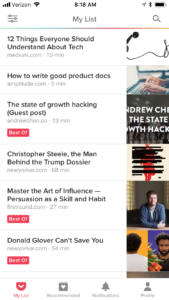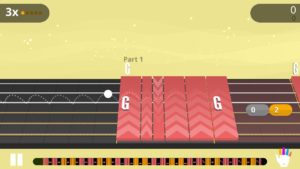I’ve been using Apple News for the past few weeks and have come to the conclusion that it can combat fake-news, make you smarter and buoy the News Publishing Industry all at once! Okay, thats’s definitely a hot take, but let me dig in 🙂
Breadth and Trust
It’s an aggregator so one can find many news sources all in one spot – I have tremendous respect for outlets like WSJ, NYT, WaPo (and have their respective apps installed), but an aggregator is more time efficient. I see headlines from the likes of Politico, Fox News and The New Yorker, so I feel I’m getting a representative collection of viewpoints out there(no matter how much you agree or disagree ;-). There seems to be some sort of ‘approval’ process to become a Publisher and I’m going to assume you won’t see any articles from Heart of Texas and Being Patriotic, two Facebook groups that posted heavily about the 2016 election and were ultimately found to be created by our Russian friends.
Media, but not Social
The fact that there’s no social component to Apple News gives me most hope about fighting fake news and false information. So even if some questionable ‘publications’ do make it onto the App, there’s no chance that your crazy Uncle would amplify the articles by sharing. I probably get most of my news from Twitter and I love the timeliness that comes with so many individuals contributing to the platform, but it gets exhausting and overwhelming(Kanye, anyone?). Apple News updates only when there are new articles — there are no hot takes or ugly Twitter fights; it’s actually quite refreshing!